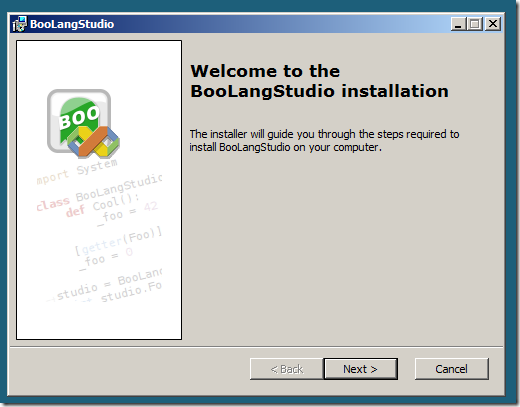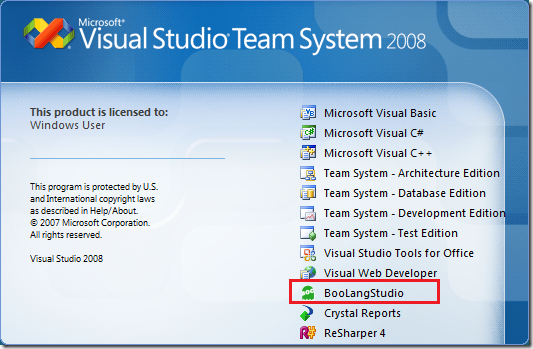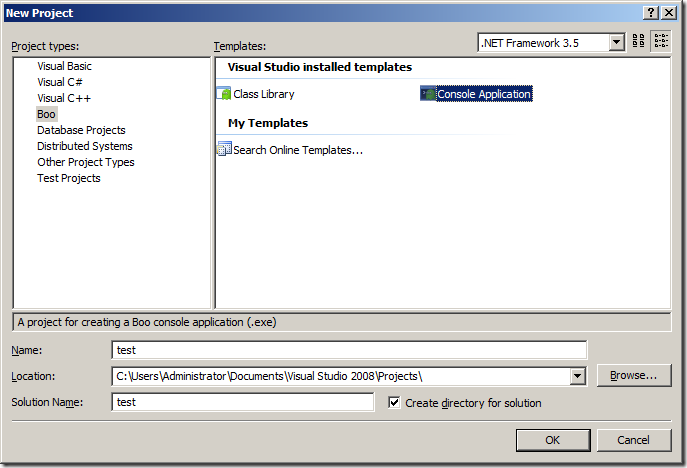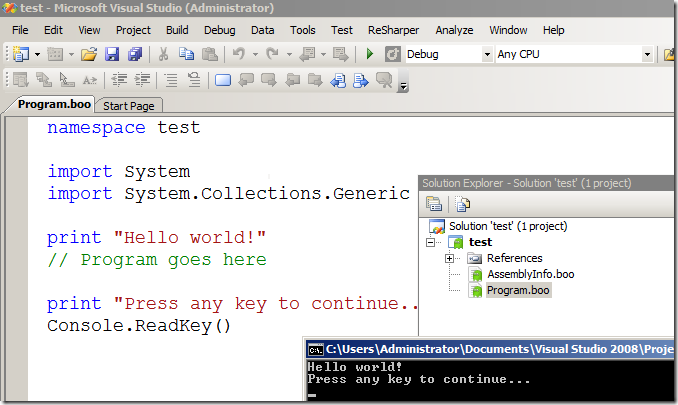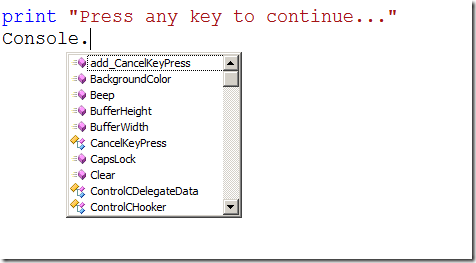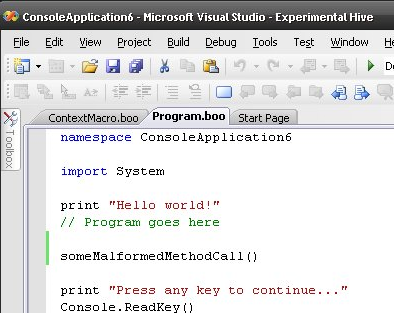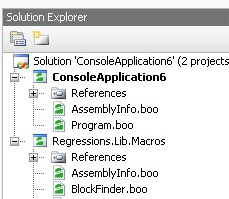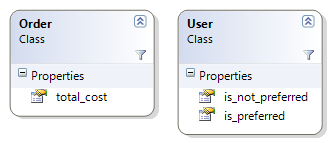I have just finished 2nd pass editing all the chapters and appendixes for my DSL book. This has been, I think, the 1,390th time that I had gone through the book since I finished writing it. Luckily for me, this appears to be the end, there is the final printer proofs stage, and then I’ll truly be free.
One of the things that I wasn’t told about when I agree to write the book is just how many times I would have to read it. I think that I am good writer (God knows that I get enough practice), but for crying out load, there is only so many times that I can read the same piece (especially if I wrote it) before it gets pretty boring.
Now, to be absolutely clear, the publisher is doing great job, and I think that each pass has been extremely valuable. We found problems in grammar, spelling, fuzzy speak, missing concepts, bugs in code, etc. This is important, valuable and necessary.
One of the things that some people have hard time understanding about the way that I think is that I can accept that some things are necessary even if they aren’t fun. That mean that I’ll do them, but I’ll complain about it. Just like taxes. I’ll pay them, but I reserve the right to bitch about it.
It took me a while to understand why I hate editing so much. I know how to handle boring work, and I know how to handle creative work. What I don’t know how to handle is boring creative work. I split my attention when I am doing boring stuff, usually having something in the background that it interesting while I am doing the boring stuff. For creative stuff, I usually enjoy it.
But boring creative stuff? I can’t split my attention then, and it is boring. It is annoying, and I do think about it like a tax.
Consider this statement, that was flagged by my editor:
The MacroMacro passes the MacroStatement that the compiler hands to the macro using the name of the macro
Can you figure out what I meant here? It took me a while to do that :-)
Editing the book has been a huge weight on my mind, having finished that is such a huge relief…