The Profiler New Features: Starring & Renaming
An interesting thing happened recently, when I started to build the profiler, a lot of the features were what I call Core Features. Those were the things that without which, we wouldn’t have a product. Things like detecting SQL, merging it into sessions, providing reports, etc. What I find myself doing recently with the profiler is not so much building Core Features, but building UX features. In other words, now that we have this in place, let us see how we can make better use of this.
Case in point, the new features that were just released in build 713. They aren’t big, but they are there to improve how people are commonly using the products.
Renaming a session:
This is primarily useful if you are in a long profiling session and you want to mark a specific session with some notation:
Small feature, and individually not very useful. But you might have noticed that the sessions are marked with stars around them. They weren’t there is previous builds, so what are they?
They are a way to tell the profiler that you really like those sessions :-)
More to the point, such sessions will not be removed when you clear the current state. That lets you keep around the previous state of the application as a base line while you work to improve it. Beside, it makes it much easier to locate them visually.
And finally, as a quicker way to do that, you can just ask the profiler to clear all but the selected features.
Not big features, but nice ones, I think.






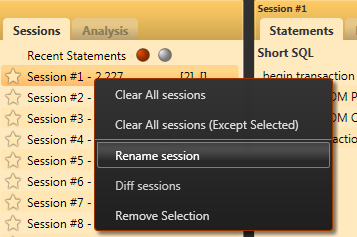
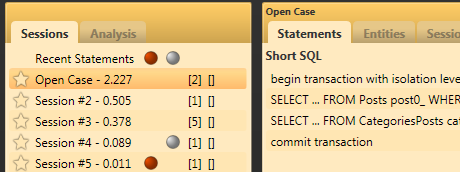
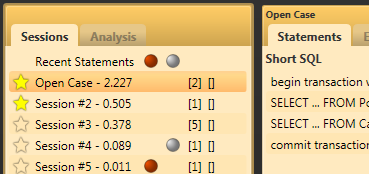

Comments
How hard/easy was it for you to build those features on top of what was there? Did it make sense how to add them?
Hmm, maybe we should have a Clear All Sessions (except Starred).
Rob,
Look at the code :-)
It was pretty easy, all told.
The hardest part was actually the UI for the rename feature.
I do lousy UI, so I just brute forced it for now.
Christopher,
Nope, that is what Clear means now
Ooops. I see that I missed that in the post. I need to read more carefully. ;-)
Very useful.
It's been some time since I last used the Profiler and I'm not aware of the latest features. Anyway, well done.
Is it possible to compare two sessions? I actually mean something like SSMS where you can compare the execution plan of two queries?
I don't expect the same output, but maybe something like 'Session 1 run 30% less queries then session 2' or was quicker, or something like that?
Alex,
Yes, we have the ability to diff sessions
Nice feature, but there's conventional icon for this - a pin, not a star - to allow you to pin the sessions that you want to keep. Suggest you use that instead.
What Mike Scott said. Nice feature, but a pin is more obvious than a star.
I'd also agree that the pin is more appropriate for the function (great feature btw).
Would be nice if there was a way to clear ALL sessions (even the starred one)...or am I missing something obvious?
Comment preview