iTunes full screen movies incompatible with Large Font sizes?
I have a PC hooked to my TV, but the problem is that there seems to be a bug in iTunes, when I set the font site to be large enough to actually be readable, like so:
I lose the ability to view full screen movies in iTunes, when I switch the movie to full screen, it continues playing (I can hear it) but the display switch back to the iTunes library, rather than the movie.
I verified the resetting the font size fixes this problem, and this is in iTunes 9.2.1.
Anyone run into this? Any solutions?






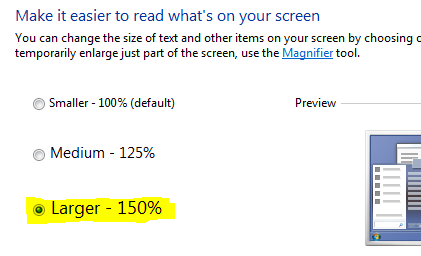
Comments
Not the answer you're looking for, but I find this with so many apps (mainly non MS apps actually). I run even my dev machines at Medium (125%) and things like Chrome, Skype, etc. lack support for non-standard DPI.
I have extra large fonts (Win XP) on my machine, and I frequently encounter incompatibilities, especially on the Web. I have no resolution.
Have you tried setting the "Disable display scaling on high DPI settings" compatibility flag on the shortcut to iTunes?
Ryan,
The problem is that I mainly use that machine for iTunes.
And I really want to be able to see the text in iTunes from the couch.
I guess that I can do that and get the benefits of everything else, though
A little workaround : using the magnifying glass...
I know this is not what you want, but this way you'll be able to read anything !
He could also use a telescope to read the text from the couch. But it shouldn't have to be that way.
Submit a bug report to Apple, and wait for iTunes 19.
What about most common solution, switch to other program.
Possibly try older versions of iTunes. I've had various issues crop up with iTunes updates on Windows. I always DL versions of iTunes rather than let it update itself just for reasons like this. Hell, I use iTunes 5 for my MP3 collection.
I had this same problem Orin, I took the cowards way out and bought an Apple TV and haven't looked back.
Hooks up to my iTunes on my laptop & desktop(s) and works perfect.
People actually use iTunes? :S
How about trying to view the movie in "fit to screen". The fit to screen size is the same as full screen. it just doesn't black out the top and bottom. oh and you'll need to set itunes to play videos in a new window not in the itunes window.
Why use iTunes though?
(This is a serious question. I always found iTunes to be suboptimal and not very good at anything particular)
Stop using iTunes for video?
That's why I almost exclusively use Windows Media Center for TV entertainments simply because all the texts are designed to be read on a TV display.
And also because it's one app that works the best with multimedia buttons on keyboards.
Also, iTunes (and most video players) are really frustrating to navigate from a couch without a mouse
configurator,
iTunes store
Comment preview