Having Fun with SmartGridComponent
I am preparing to my Dev Teach talks, and I wanted to show a cool view component. Here is a sample of how it looks like now:
<%
component SmartGridComponent, {
@source : customers,
@displayAddress: false,
@displayFax: false,
@displayPhone: false
}
%>
I want to ignore some of the properties of the customer entity. This demonstrate both symbols in Brail (hmm, sounds like something else altogether :-) ) and using Convention over Configuration for this.
And here is a bit more complex example, showing how to display just the items that we want, in the order that we want:
<%
component SmartGridComponent, {
@source : customers,
@columns: [
@customerId,
@companyName,
@contactName,
@contactTitle
]
}
%>
And here is how I can override spesific behavior for the grid:
<%
component SmartGridComponent, {
@source : customers,
@columns: [
@customerId,
@companyName,
@contactName,
@contactTitle
]}:
section customerIdHeader:
output "<th>Id</th>"
end
section customerID:
%>
<td>${Html.LinkTo(item, "Customers", "ListOrder", item)}</td>
<%
end
end
%>
Here is how the last one looks like, by the way:






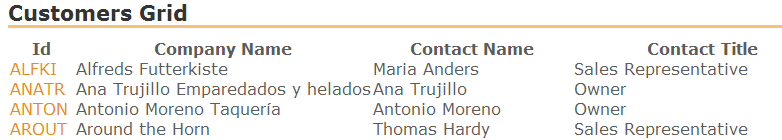
Comments
Is it possible to do something like @customerCompany.Name?
It is not supported at the moment, but yes, that is trivially possible
Hi,
I like this kind of code ! Looks like Rails.
In fact, Rails made me also build my components thinking convention over configuration. Simple ideas like that make our developer's lives easier !
I often think: Why should things be complicated ?
And what is a good programmer if not a lazy one ?
Thanks.
Nice code to a nice result. Where can I find the SmartGridComponent?
Nice work Ayende. Are you teasing us or are you going to show us the source?
I found this great link the other day, I just had to share:
http://icant.co.uk/csstablegallery/index.php?css=20#r20
Definitely teasing, I have got a secret agenda that I want to carry on for a while
@Jose,
http://rhino-tools.svn.sourceforge.net/viewvc/rhino-tools/trunk/SampleApplications/Exesto/Rhino.Components/
I am using your smart grid component now exactly as you have described here albeit with NVelocity. It's really nice to use.
I was wondering, is it possible to add extra columns that are not bound to the source, such as an edit and delete column? Perhaps passing in an id for the $item value so to use $HtmlHelper.LinkTo('Edit', 'customers', 'edit', $item). I haven't been able to figure it out.
Ever heard of Repeater, DataList and GridView?
@Simone,
Why, yes I did.
Feel free to try to generate the same client UI for the grid view, I would be interested in seeing it.
The kind of things that I presenting here are nearly impossible to handle cleanly with those controls.
Here's the code for a GrediView with the same UI.And you get sorting paging and a lot more for free:
<asp:GridView ID="GridView1" runat="server" AutoGenerateColumns="False" DataSourceID="SqlDataSource1">
@Simone,
Please check out this post:
http://ayende.com/Blog/archive/2007/04/08/Building-View-Components-For-MonoRail.aspx
Those are the capabilities that I am referring to, not just the basic of it.
Sorting and paging in the UI layer are a bad practice, mostly because it performs horribly the moment you put evena moderate amount of data into the system
Looks to me like nothing you can't do with a Repeater as well, while a lot more like you're just trying to emulate what web controls do.
Simone,
The idea here is not the formatting.
The idea is the ease of using presentation logic.
If I want to display in red based on a certain condition:
<% section customerName:
if Controller.IsCustomerInDebt(item):
end
end %>
Add several more condition, and a more complex UI requirements, and using web controls became a real PITA.
I did a screen cast on this subject, which you can watch here:
http://www.ayende.com/hibernating-rhinos.aspx
I hope it would make it clearer
Didn't have time yet to check out your screencast, but I still don't get the point. Furthermore looks to me like your performing logic tasks in the view, what about using the ItemDataBound event of the ASP.NET web controls?
The ItemDataBound event is the reason that I am calling this PITA.
You have to workaround the control model to get what you want.
@Adam,
Yes, it is, just add them to the last column definition, and it would work
Ah yes, thanks, this worked:
set ($cols = ["Code", "Company", "Website", "Description", "PrimaryKey"])
blockcomponent(SmartGridComponent with "source=$results" "columns=$cols")
end
Hi Ayende,
Interesting to see your work on this. The SmartGridComponent seems like it would be valuable to a lot of people that use Monorail. I've not yet grokked monorail enough to know if there's a place for contributed components? I'd like to use this, and extend it so clicking the column headers sorts the columns, add filters etc.
Having the component source live in a source repository for your demo app doesn't seem like a good place for a lot of people to reuse and improve it though.
What are your thoughts on this?
Cheers,
Tim.
We could at least list them on http://using.castleproject.org
The SmartGridComponent is going to move to the Castle Contrib, to a project that would aggregate all the common components.
I just need to dedicate some time to actually finish this...
How are you going to handle the sorting?
Comment preview