RavenDB Customers Portal
I wanted to point out the RavenDB Customers Portal website, because it has a very important function that may not seem obvious.
As part of the process of setting up RavenDB, we provide our users with a domain name so they can run their clusters securely. This is pretty easy and has been used by thousands of our users.
However, advanced scenarios, such as adding a node to a cluster or changing a node IP required you to re-run the setup and weren’t convenient. We have now made it even simpler, you can use the customers portal to edit your cluster DNS configuration.
Here is how this looks like:
This is available to customers who purchased a commercial license as well as users running on the community edition. As usual, we would love to get your feedback.






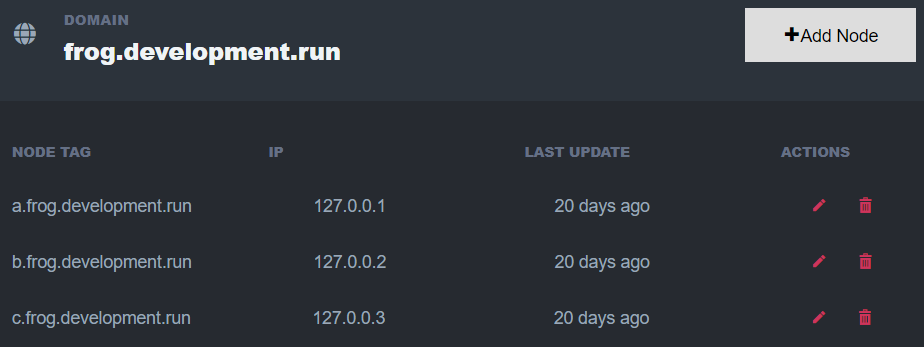
Comments
This is a much needed tool.
Running it for one of my test servers running community edition, I see "no domains registered for this license." Is this to be expected? My test server is located at a URL like this: https://a.[subdomain].ravendb.community.
Looks like portal is build using CSS flex. It has issue on Firefox, IE Edge and most likely on Safari as well. In W3C there is required to have minimum height = 0, where Chrome is not following spec. Even though it is convenient.
The behavior is once navigate to my license, then check details. In Chrome, detail section itself can scroll, the whole page won't. In Firefox, the whole page scroll, detail itself not. Minimum height is required when column flex and overflow is involved.
Flexbox minimum sizing behavior
Here is more detail on that.
Judah, That should work, but you might have claimed this domain with a different license. You can ping our support with the details
Jason, Thanks, checking
Comment preview