Installing RavenDB 4.0 on your Raspberry PI 3
The easiest way to do it is go to the RavenDB Raspberry PI page and download the image, after download, you’ll have:
The next step is to extract the file, giving us the disk image.
Next, we need to copy it to an SD card. The image requires an SD card that is 8GB or higher. I like to use Rufus for that.
This may take some time to run, but once this is done, you can put the SD into the Raspberry PI and plug it into power & network. The PI will boot and start RavenDB automatically. You can check your router to see what IP it got. On my end, we have 10.0.0.6, so we can visit http://10.0.0.6:8080 :
Or you can login into the box using SSH (username: ravendb password: ravnedb)
That is it, your RavenDB server is ready to rock.






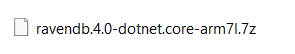
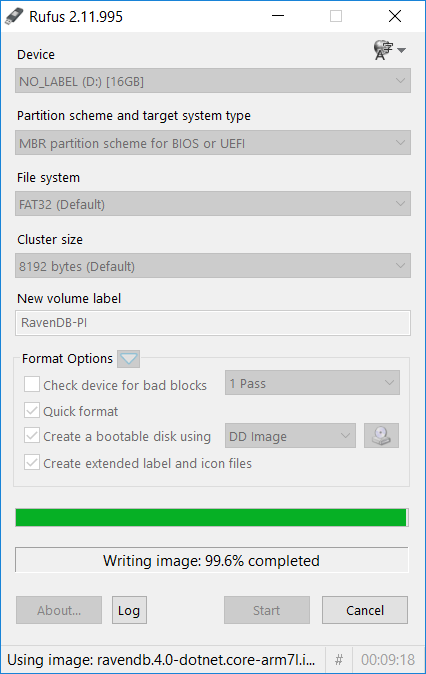
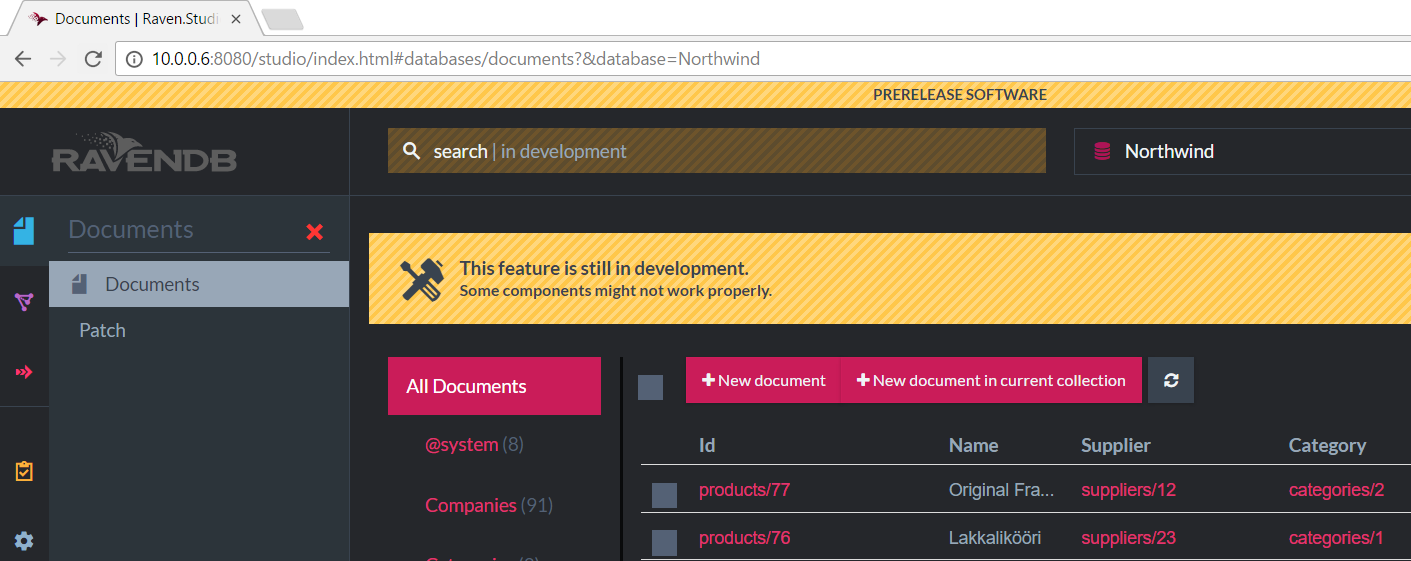
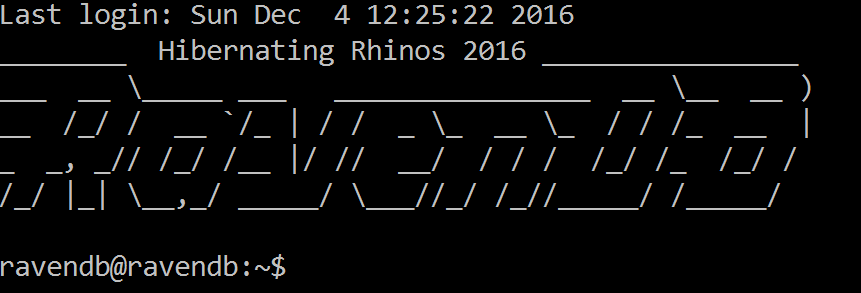
Comments
Funny, today the Google Tech Talk video "GTAC 2016: How I learned to Crash Test a Server" (15 min.) was released. Pull the plug by script, recover and validate MongoDB. https://www.youtube.com/watch?v=j-b-SdIi8Lk
With Raspberry Pi, it should be affordable to crash a server every minute :-)
Carsten, Yes, that is absolutely one of the things we intend to use it for.
Hi! Why are all links to the RavenDB Raspberry PI image leading to a 404?
Comment preview