Map/Reduce visualizer, take II
Yes, I talked about this already, but we made some additional improvements that make it even cooler.
Here is a document:
And here is the index:
Now, let us look at what happens when we go to the map/reduce visualizer:
This is a highly zoomed out picture, let us zoom a little (click it for higher zoom):
As you can see, we can see all the documents that have any reduce keys shared with the reduce keys from the document we started from. That is going to make explaining, and debugging, map/reduce so much easier.
For that matter, here is an example of the visualizer showing us a multi step reduce. Which is an optimization that happens when we have a lot of entries for the same reduce key. Now we can actually show you how this works:
Pretty cool!






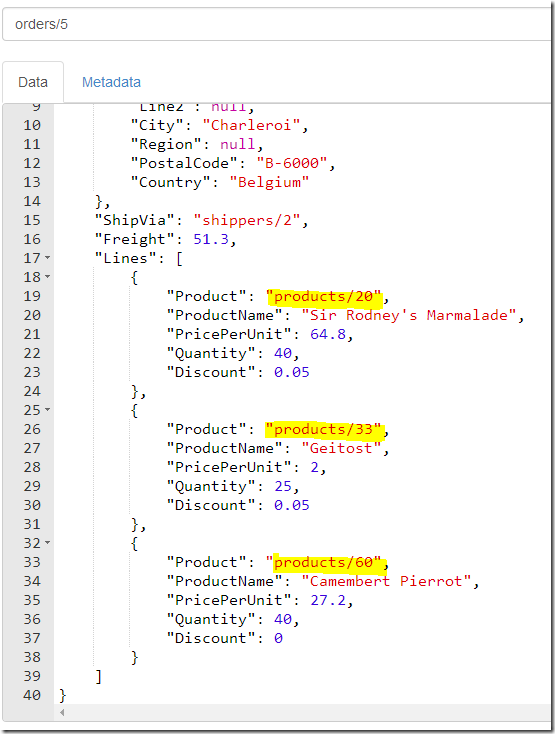
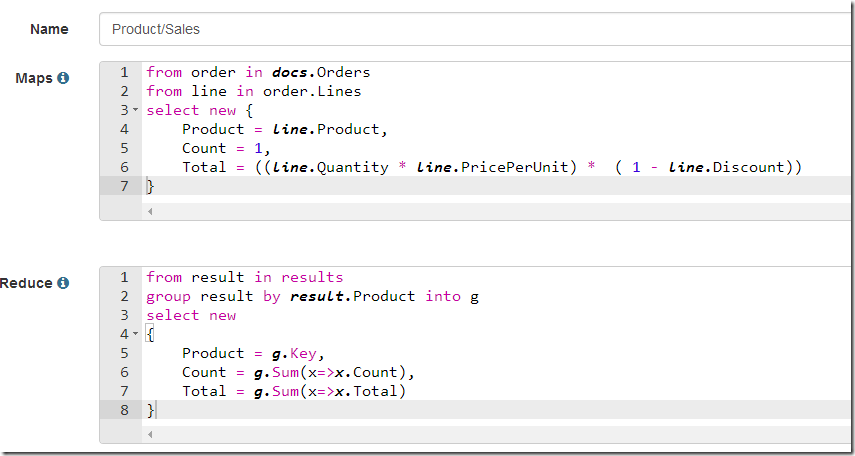
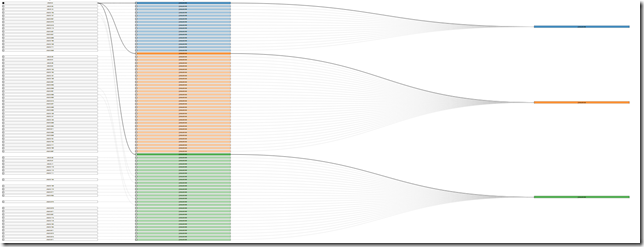
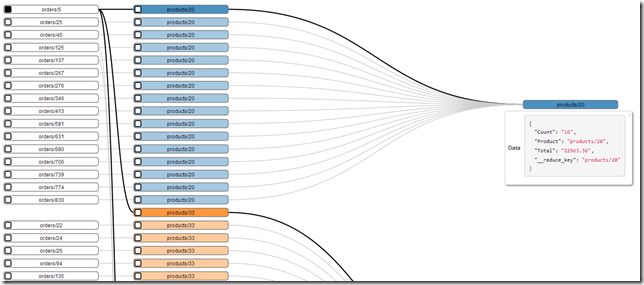
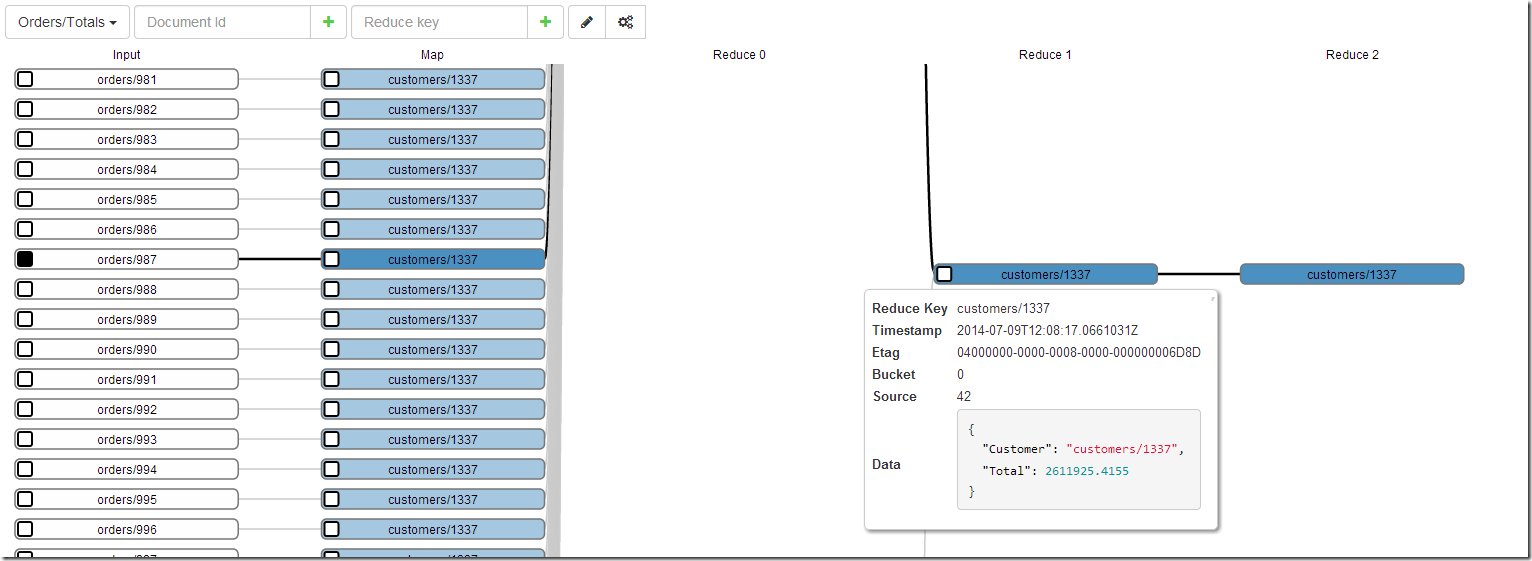
Comments
This is really useful... I need 3!!! :P
Comment preview